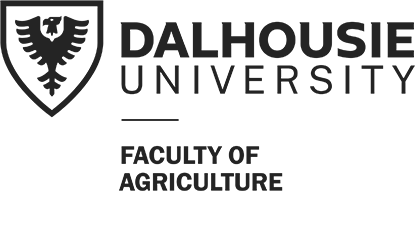Associating dates with content release is a very effective tool for instructors to manage pace and minimize content overload for students. Release Conditions for a module are grouped with date restrictions, but they can also be applied to assessment items such as quizzes, assignments, and surveys. The advantage of adding a release conditions is that they allow students to access specific materials based on criteria that is not related to date. The manage dates tool gives instructors the ability to efficiently bulk edit and offset the date restrictions of each aspect of their course, such as discussion topics, assessments, announcements, and modules. This tool also gives instructors the option to edit the start and end dates of the course. This is very useful for instructors who wish to give students early or prolonged access to the course materials before the course has started or after the course has finished.
Associating dates with content release is a very effective tool for instructors to manage pace and minimize content overload for students. Release Conditions for a module are grouped with date restrictions, but they can also be applied to assessment items such as quizzes, assignments, and surveys. The advantage of adding a release conditions is that they allow students to access specific materials based on criteria that is not related to date. The manage dates tool gives instructors the ability to efficiently bulk edit and offset the date restrictions of each aspect of their course, such as discussion topics, assessments, announcements, and modules. This tool also gives instructors the option to edit the start and end dates of the course. This is very useful for instructors who wish to give students early or prolonged access to the course materials before the course has started or after the course has finished.
Author: etdmadiya
Finding Your Brightspace Course
Adding Ouriginal to your Brightspace Course
 Ouriginal (formerly known as Urkund) is Dalhousie University’s approved plagiarism detection service and is available via Brightspace. The instructions below explains how you add the Ouriginal integration to your Brightspace course and how to turn on the Ouriginal submission within assignment folders.
Ouriginal (formerly known as Urkund) is Dalhousie University’s approved plagiarism detection service and is available via Brightspace. The instructions below explains how you add the Ouriginal integration to your Brightspace course and how to turn on the Ouriginal submission within assignment folders.
Brightspace Rubric Tool
 Rubrics are a useful tool instructors can use to define their expectations for students and can be used in providing feedback. The Brightspace Rubrics tool makes it easy for instructors to integrate rubrics into their online or blended courses. The following instructions will cover creating new rubrics and adding rubrics to an assignment or a discussion in Brightspace. A document on viewing rubrics for students has also been included. It is recommended that instructors intending to use rubrics circulate this document to their students.
Rubrics are a useful tool instructors can use to define their expectations for students and can be used in providing feedback. The Brightspace Rubrics tool makes it easy for instructors to integrate rubrics into their online or blended courses. The following instructions will cover creating new rubrics and adding rubrics to an assignment or a discussion in Brightspace. A document on viewing rubrics for students has also been included. It is recommended that instructors intending to use rubrics circulate this document to their students.
Brightspace Rubric Tool [PDF]
Viewing Rubrics for Students [PDF]
Brightspace Gradebook Setup
 The Brightspace Gradebook is a tool that stores and organizes student grades and calculates final marks based on the marking scheme established by instructors. Setting up a well-organized and balanced gradebook before the semester begins is essential and allows for ease of editing throughout the semester if adjustments are required.
The Brightspace Gradebook is a tool that stores and organizes student grades and calculates final marks based on the marking scheme established by instructors. Setting up a well-organized and balanced gradebook before the semester begins is essential and allows for ease of editing throughout the semester if adjustments are required.
Gradebook Setup [PDF]
Setting up Discussions
 The Brightspace Discussion tool is very useful in enabling student interaction within online and blended environments. To set up discussions, forums must be created first. A forum exists to organize or group similar or recurring discussion topics. For example, to set up a weekly discussion, start by creating a forum titled “Weekly Discussions”. Within that forum, you would have weekly “topics”.
The Brightspace Discussion tool is very useful in enabling student interaction within online and blended environments. To set up discussions, forums must be created first. A forum exists to organize or group similar or recurring discussion topics. For example, to set up a weekly discussion, start by creating a forum titled “Weekly Discussions”. Within that forum, you would have weekly “topics”.
Setting up Discussions [PDF]
The New Evaluation Experience
 Along with a change to the assignment creation experience, Brightspace has also released an accompanying change to the assignment evaluation experience. The new evaluation workflow has begun as optional, but as of August 2021 it will become permanent and mandatory. The following document will introduce the key changes from this update.
Along with a change to the assignment creation experience, Brightspace has also released an accompanying change to the assignment evaluation experience. The new evaluation workflow has begun as optional, but as of August 2021 it will become permanent and mandatory. The following document will introduce the key changes from this update.
The New Assignment Experience
 On Friday, Nov. 13, 2020, Brightspace revealed a change to the Assignment Creation experience. When new, major workflow changes are introduced in Brightspace, they often begin as optional workflows prior to becoming official and mandatory. The new experience has no impact on existing assignments, but if you make changes to an existing assignment or create a new one, you will note the optional change to the new experience. The settings within the new experience are identical to the current experience, however the layout and order has been streamlined. It is strongly recommended that instructors familiarize themselves with this new interface in preparation for future changes.
On Friday, Nov. 13, 2020, Brightspace revealed a change to the Assignment Creation experience. When new, major workflow changes are introduced in Brightspace, they often begin as optional workflows prior to becoming official and mandatory. The new experience has no impact on existing assignments, but if you make changes to an existing assignment or create a new one, you will note the optional change to the new experience. The settings within the new experience are identical to the current experience, however the layout and order has been streamlined. It is strongly recommended that instructors familiarize themselves with this new interface in preparation for future changes.
Uploading Videos to Panopto from Mobile Devices
Editing Assignments
 The instructions in the following document outline how to modify previously created assignments. This is necessary when importing a course offering from a previous semester into the current semester, updating placeholders created through ETD’s course template, or making changes during the semester. Typically, these modifications include the assignment’s title, the description, attaching documents, adjusting the score, and/or changing dates.
The instructions in the following document outline how to modify previously created assignments. This is necessary when importing a course offering from a previous semester into the current semester, updating placeholders created through ETD’s course template, or making changes during the semester. Typically, these modifications include the assignment’s title, the description, attaching documents, adjusting the score, and/or changing dates.
Editing Assignments [PDF]